Simple, Hassle-Free Event Reminders
Reeminds helps you create and share event reminders via text message or voice call.
Your guests sign up in seconds—no apps, no downloads, just pure convenience.
Create Your Event
Set the event information and receive a unique event ID
Share with Guests
Send your event ID to your guests, allowing them to sign up for reminders.
Guests Sign Up for Reminders
Your guests simply text or call with your event ID to receive personalized reminders.
Getting Reminded
On the day of your event, we'll send reminders to keep everyone on track.
Create Your Event
Creating an event with Reeminds is fast, easy, and works from any phone—just call or text our number and follow the simple prompts. Choose “Create an Event,” and the system will either remember your details from last time or ask for your name and email. Then, enter your event name, location, and date. Securely provide your credit card number and expiration date, and within seconds you’ll receive your unique Event ID to share with guests. Whether by voice or text, our smart system guides you step-by-step, no apps or tech skills needed.

Share With Guests
Once you receive your unique Event ID, simply share it with your guests by printing it on invitations, sending it via text, or announcing it directly. All they need to do is call or text 845-218-8888 and enter your Event ID when prompted to sign up for a reminder. It’s that easy—no app, no website, just one quick call or text and they’ll get automatic reminders so they don’t miss your special event.
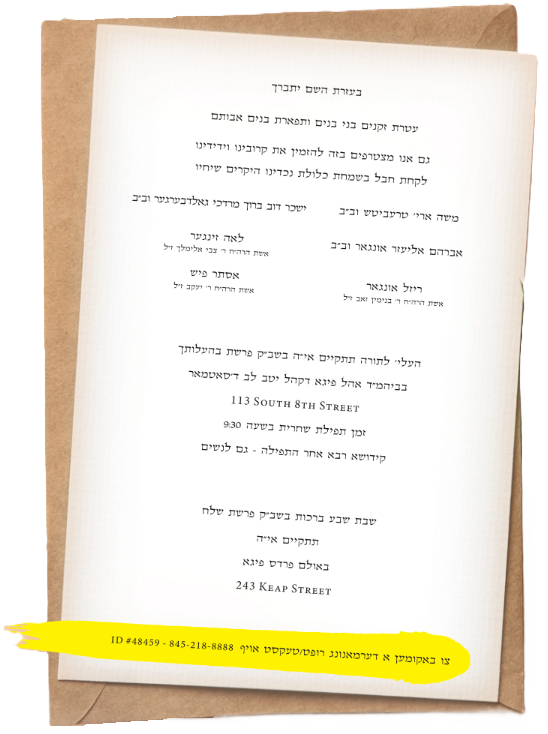
Guests Sign Up for Reminders
To sign up for a reminder, your guest simply calls or texts 845-218-8888, chooses “Schedule Reminder,” then enters the Event ID you provided. The system will then ask for the reminder time they prefer, and whether they’d like to be reminded by text message, phone call, or both. That’s it—within seconds, they’re all set to receive a clear, timely reminder so they won’t miss your special event.

Getting Reminded
At the exact time the guest selected, Reeminds will automatically send a friendly reminder by text message, phone call, or both—depending on their preference. The reminder includes the event name, location, and time, ensuring they show up on time and don’t miss a thing. No apps, no confusion—just a clear, timely reminder delivered right to their phone.

Simple Pricing. No Surprises.
Create Your Event for Just $39.99
One Time Fee
- Instant Event ID creation
- Unlimited guest sign-ups
- Voice and SMS reminder support
- Free for all guests to schedule reminders
- Secure payment processing
- Works without internet or apps
- Personalized reminder messages
- Great for weddings, bar mitzvahs, brisim, concerts, parties & more
Frequently Asked Questions
What is Reeminds?
Reeminds is a phone-based reminder system that helps people remember events without needing an app or internet. Just call or text, create an event, share the Event ID, and your guests can sign up for reminders.
Who is Reeminds for?
Anyone hosting a simcha, appointment, or event who wants to make sure no one forgets. Great for Bar/Bas Mitzvahs, weddings, brisim, shiurim, concerts, parties and more.
How much does it cost to create an event?
Creating an event costs a one-time fee of $39.99.
Do guests have to pay to get reminders?
No! Signing up for reminders is completely free for guests.
How do I create an event?
Just call or text 845-218-8888, choose "Create an Event", and follow the prompts. You’ll enter your name, email, event details, and credit card. The system gives you an Event ID right away.
How do I share my Event ID?
Simply print it on invitations, text it to your guests, or announce it. Just include our phone number (845-218-8888) and your Event ID.
How do guests sign up for reminders?
They call or text 845-218-8888, choose "Schedule Reminder", enter your Event ID, choose a reminder time, and select how they’d like to be reminded (text, call, or both).
What information is included in the reminder?
The reminder will say the event name, location, and time. It’s clear, simple, and comes exactly when the guest wants.
Is my payment information secure?
Yes. All credit card data is handled through secure, encrypted payment processing.
Do you store personal information?
We only store minimal data to make future use easier. We never sell or misuse your information.
How far in advance can I schedule a reminder?
Guests can schedule reminders any time—even days or weeks before the event.
Can reminders be sent to multiple people?
Yes. Each guest signs up individually using the Event ID.
Will I get a confirmation after creating an event?
Yes, you’ll receive your Event ID on the call or text.
Can I edit an event after it's created?
Not at this time. If you made a mistake, please contact us for assistance.
What if I need help?
You can call us at 845-218-8888.
Do you send text messages or phone calls without consent?
Absolutely not. Every message or call reminder is only sent after a user has explicitly requested it through our call or text flow. We do not send unsolicited messages of any kind.
How are reminders scheduled?
Guests must call or text our system and choose the option to schedule a reminder. They are then guided to enter the event ID, reminder time, and their preference (text, call, or both). Only after confirming their choices does the system schedule the reminder.
Can I sign someone else up for a reminder?
No. Each guest must sign up themselves by calling or texting our number and following the guided prompts. This ensures clear, personal consent.
Are your messages promotional?
No. Reeminds messages are strictly informational reminders requested by the user. We do not send advertisements, marketing content, or any form of spam.
Can users opt out of reminders?
Yes. Guests can reply “STOP” to any text or press a key during a reminder call to stop future reminders. This ensures full control and compliance with telecom regulations.
How do you handle user data?
We store only essential data (like phone numbers and event IDs) for the sole purpose of delivering reminders. We never sell, share, or use data for marketing.